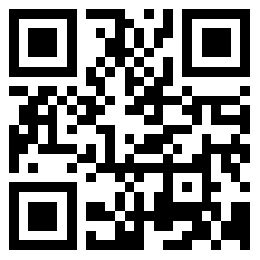2023-07-09 149
win11该文件没有与之关联的应用怎么办:
1、桌面新建 txt,把下面的代码复制粘贴到 txt 文件。
taskkill /f /im explorer.exe
reg add "HKEY_LOCAL_MACHINESOFTWAREMicrosoftWindowsCurrentVersionExplorerShell Icons" /v 29 /d "C:Windowssystem32imageres.dll,154" /t reg_sz /f
reg add "HKEY_CURRENT_USERSoftwareMicrosoftWindowsCurrentVersionExplorerShell Icons" /v 29 /d "C:Windowssystem32imageres.dll,154" /t reg_sz /f
reg add "HKEY_CLASSES_ROOTlnkfile" /v IsShortcut /t reg_sz /f
reg add "HEKY_CLASSES_ROOTpiffile" /v IsShortcut /t reg_sz /f
start explorer
2、重命名为1.bat,右键以管理员身份运行。
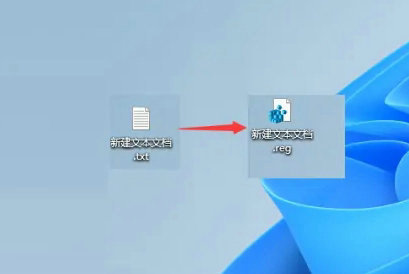
3、命令执行完毕后注册表就会恢复。
4、或者可以打开默认应用面板,点击重置看看。

以上就是win11该文件没有与之关联的应用怎么办 win11该文件没有与之关联的应用解决办法的内容分享了。
原文链接:https://www.000nw.com/7397.html
=========================================
https://www.000nw.com/ 为 “电脑技术吧” 唯一官方服务平台,请勿相信其他任何渠道。
电脑技术 2023-07-23
系统教程 2023-07-23
应用技巧 2023-07-23
系统教程 2023-07-23
软件办公 2023-07-11
软件办公 2023-07-11
软件办公 2023-07-12
软件办公 2023-07-12
软件办公 2023-07-12
系统教程 2023-07-23
扫码二维码
获取最新动态